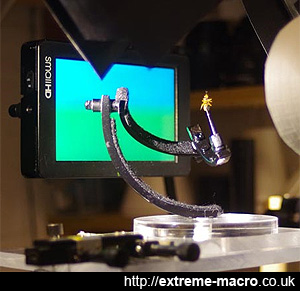HDMI Matrix
by Johan J Ingles-Le Nobel
Last updated August 31, 2017
An HDMI matrix splitter is a display controller which allows HDMI signals to be sent from inputs like a PC or game device, back out to any or all of the various display devices that are connected, ie PC monitor, TV, projector etc.
... more normally used to have gaming units such as a playstation displayed on a nice bigscreen fullHD TVIn domestic use, HDMI matrixes are normally used to have gaming units like a playstation displayed on a nice big 52 inch fullHD TV. But in my case, I use it to position, compose and customise the background for extreme macro indoor stacks. This little matrix gadget not only lets me see my camera's liveview display on a nice big PC monitor when I'm setting up, but it also lets me check the focus on a field monitor which has inbuilt focus peaking, and it also lets me output an easily adjustable background gradient onto the same field monitor, used behind the subject for the background.
To be fair, absolutely none of this was remotely planned, and I bought the field monitor to help me with critical focusing outside, but invented a way to use it inside because it seemed kind of dumb to have it just stuck unused in a camera bag.

HD SMX402 HDMI matrix splitter, a £50 4x2 HDMI splitter supporting 1080p & HDMI 1.3b and 36 bit colour.
I use this to switch PC and camera HDMI output between various display devices for setup and execution of a macro focus stack.
Using A HDMI Matrix For Stacking
Professional HDMI matrix splitter units can be bought in a variety of specifications, and generally the more channels for input and output, the more sophisticated the unit, and obviously the pricier as well. HDMI matrixes are described in terms of "4x2" matrix; these numbers are respectively the inputs and outputs. For my indoor macro use, the inputs are my PC and my camera. The outputs are a fairly normal PC monitor screen (a HP x2301 PC monitor) and a smallHD DP6 field monitor.
The HD SMX402 HDMI matrix is not professional grade but cheap, costing £50 from eBay - a Chinese 'low cost' electronics unit. There seem to be more and more on the market nowadays at a relatively affordable sub £100 price. This HD-SMX402 4x2 HDMI matrix comes with an infra red remote, so I can send either of the four possible inputs to either or both of my two possible outputs without touching and disturbing anything before or during a stack. I keep my PC and smallHD permanently connected through these and just have the smallHD unit and output switched off when I'm not busy stacking, but the PC still always goes through the matrix. There is really no lag to speak of using this matrix, and the PC screen is as quick to paint as if it were connected directly to the PC.
the principle of lowest denominator is an important considerationIn terms of workflow, once I've cleaned and prepped the specimen and it is pinned on my stage ready to be shot, I need to make a decision which angle looks nice and how the light will look nice. And to cut a long story short, I usually do this by putting the camera's LCD screen output onto my PC monitor through the matrix. I'll take a few shots, again looking at the results not on the LCD but on the big screen relying on a histogram for exposure, and if there's a focusing problem (where to start or end) then I might also output it on the SmallHD as it has focus peaking (shows areas in sharp focus in white, or a colour of your choice, configurable on DP6).
Then, once I'm happy with the angle and light on the subject, I try and decide which background to use to make the subject vagely look good. I have some pre made colour gradients and shapes saved as a photoshop graphic. I open these up and fiddle with them on the main PC monitor, but then also use the matrix to show on the smallHD field monitor behind the specimen, using photoshop's fullscreen mode to remove the panels so the whole DP6 screen is just a gradient. Then it becomes a process of tinkering about to get the colours etc I like. This usually takes some time because you do have to be a little bit careful with how much ambient spills onto the specimen so you have to minimise the background as much as possible.
Lowest Common Denominator
An HDMI matrix is not without certain limitations that you need to be aware of, and the principle of lowest denominator is an important consideration. This means that in terms of output device, the lowest output device colour bit depth and resolution will be set as the common denominator. In other words, if you have two output devices (ie screens) connected and active, one of which can show 60hz 36bit 1920x1080 (1080p) but the other can only manage 50hz 1280x720 at 24bit, then the output sent to both screens will be the lowest, ie 50hz 1280x720 at 24bit. This could be significant if anyone wants to try the same thing, because whilst the smallHD monitor I have is capable of 32 bit 1080p 60Hz, not all of the field monitor screens have this resolution, it's something you should check. From what I gather, professional four figure sum HDMI matrixes have something called "EDID spoofing" which does get round this, but the HD SMX402 matrix that I use does not.
Using a HD SMX402 HDMI Matrix
The HD SMX402 HDMI matrix is unglamorous and modest, burbling away doing its thing quietly and efficiently in the background. But it is an important part of the IT equipment chain I use for extreme macro which deserves recognition. This is especially true for me as a Pentax guy, because the Pentax platform does not have a proper camera tethering capability. Doing this is a reasonable substitute for being able to see your pictures quickly on a big screen. But obviously you can't control the camera through the external screen so it's still not proper tethering - but for my studio macro it is good enough.
SmallHD DP6 field monitor in use during an indoor macro stack, showing a photoshop gradient output from my PC through a HD SMX402 HDMI matrix.
The HD SMX402 matrix has never given me any problems, but the only occasional headache I'd point to is that sometimes my PC manages to get itself confused regarding which screen it thinks it is using, and then which driver to use.
With the HD SMX402 matrix, multiple display outputs can be connected, but they don't have to be active and each output can be independently switched off. When just the HP x2301 PC monitor is connected and active, the PC correctly reports HP x2301. When both my SmallHD and the HP x2301 PC monitor are connected and active, the computer reports Mstar demo, the name for the SmallHD screen, for both screens - it overlooks HP x2301 (lowest common denominator?). Obviously SmallHD actually buy their screens from Mstar in China. And when neither screen is active, the computer reports EP-HDMI-RX (the matrix), which sort of makes sense. When sharing one signal on two screens I've previously had situations that the resolution is fine on the SmallHD but poor on the HP x2301 PC monitor, but downloading this screen utility - Custom Resolution Utility - and deleting all the old profiles has thankfully now largely cured this for me.
unglamorous and modest, burbling away doing its thing quietly and efficiently in the backgroundI suspect that these resolution issues might are more to do with wrong settings that I had on my Radeon 7800 graphics card because of trying to make a Spyder screen calibration device work properly rather than the HDMI unit - I've had a number of issues between Radeon 7800, the AMD Catalyst utility and the whole Spyder setup. Sorting the bluescreen issues from these caused all sorts of weird monitor profiles, which are now deleted. Also, beware of Apple Air display, in my case this corrupted and caused a hidden low res monitor setting that became a less than 24 bit entry and forced low resolution use I couldn't find or delete through a HDMI matrix because of this lowest denominator principle.
This HD SMX402 HDMI Matrix has full 1080p functionality at 32 bit colour, so nice colour display is not a problem. But, screen colour temperature does change as the monitors warm up in use, so I have a range of colour temperature equivalents set on the SmallHD that I'll use throughout the duration of the stack, or let it reach a settled state by warming it up for an hr before a stack. HDMI Matrixes can cost many hundreds of pounds but the one that I bought was the cheapest 1080P V1.3 HDMI specced version that I could find, and it has served me perfectly well. There are much more sophisticated HDMI matrixes out there with for example nice PiP (picture in picture) display options, but I'm fine with this one.
Related Articles