Zerene Stacker
by Johan J Ingles-Le Nobel
Last updated August 31, 2017
Zerene Stacker is a great package if focus stacking is your bag. Zerene allows you to combine a large number of images at different focus points and stitch them together, compensating for the minutely small focus planes that any individual extreme macro shots have.
Zerene Stacker, the leader in extreme macro software, has a deep workflow. To understand this, start at the focus stacking overview of extreme-macro.co.uk. Alternatively, start at focus stack preparation, work your way through shooting the stack, stack your images and finally perform the necessary focus stack post processing.
Zerene Stacker Speed
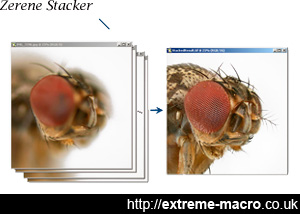
Zerene Stacker: macro stacking software of choice.
Zerene is a hard little worker, but combining a few hundred images into a stack just isn't a fast process. Stacks typically take anywhere from 2-24 hrs to combine, after which there's always also stack post-processing to do.
The inbuilt batch functionality is a good way to make a computer do a lot of the work for you, especially running a set of stacks at different contrast threshold settings unattended overnight to be able to combine the best. For example I typically run 20-30 versions of the same stack with different settings overnight, giving me the luxury of choosing the best out of a range the next morning. This ability, together with retouching actually makes Zerene faster to use than other packages, where you have to combine different software to achieve the same result.
Pmax & Dmap
Zerene Stacker has a couple of focus stack blending modes called Pmax & Dmap which perform different blends. Dmap is the harder to use of the two but gives a smoother, more subtle outcome, whereas Pmax is the mode that people invariably start out with.
I find that I get the best out of Dmap by doing Dmap substacks and combining them with Pmax. Or sometimes it's more appropriate to stack Pmaps, depending on the subject matter. Doing substacks is a way to prevent contamination of your final stack by the by too many out of focus areas, especially from parts of the image that are relatively far away from this substack. Such a technique is known as substacking or slabbing and clarifies the final image considerably, especially in cases of overlapping hairs.
Zerene Stacker Controls
There are few controls over the appearance and outcome of the final stack and Pmax is largely an automated process.
Dmap has a contrast threshold control which controls how much information for each frame to combine to the final stack. It takes a lot of trial and error to judge which of these is the most appropriate and which setting to use. I tend to run permutations overnight then choose the best result in the morning. My PC doesn't like me much.
Zerene Stacker Retouching
one of the things that makes Zerene Stacker so handy: the ability to retouch the final stack from individual framesThis is one of the things that makes Zerene Stacker so handy: the ability to retouch the final stack from individual frames. It's invaluable in areas where the contrast is very low (which ends up as blotches in stacks) or very high (transparent hairs are a common problem with stacks). It's worth spending some extra time learning this tool and it's an invaluable addition. Think 'cloning' in Photoshop.
Zerene Stacker Editions
Zerene comes in a trial, regular and professional edition. The professional edition gives convenience features and enables controlling a Stackshot from a PC (Stackshot is usually controlled by its own microprocessor unit). Whilst it's nice to control Stackshot from a PC the benefit is incremental rather than revolutionary and the standard edition is more than sufficient for 99% of stacks.
Zerene Stacker Applications
Zerene Stacker is not limited to extreme macro images. It is used for macros of flowers, microscopy, but there's really no reason why focus stacking should not be used for star trails and landscape photography.
Zerene Updates
Rik Littlefield, the author of Zerene Stacker, continuously updates the software, the highlight of which recently was a Lightroom plugin. Latest changes to Zerene Stacker can be seen here.
Free Zerene Download
Zerene Stacker can be downloaded here, which includes a very nice 30 day free trial if you just want to try it out. Zerene is an outstanding tool for extreme macro and I unreservedly recommend this if you want to try out focus stacking.
Related Articles



