Photoshop
by Johan J Ingles-Le Nobel
Last updated August 31, 2017
Photoshop is the quintessential image manipulation tool, and has an amazing selection of tools that caters for almost every photographic adjustment necessary.
Although it is expensive, its excellence is such that I consider the expense worth it. If you can't do it in photoshop then it cannot be done.
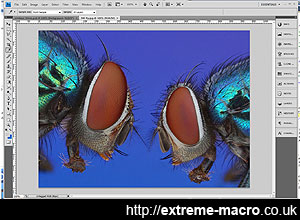
Adobe Photoshop, exceptional image software of the highest quality.
Photoshop Plugins
A lot of the tools that I use the most in post processing are photoshop plugins as well. For example Topaz and Noise Ninja are both modules that you can open up from inside Photoshop. The availability of things like this is just one of many features that makes Photoshop so handy to use.
Adobe Bridge
If you can't do it in photoshop then it cannot be doneAdobe Bridge is an old Adobe product that comes bundled in some editions of Photoshop. Bridge is more of a navigation tool than an image editing tool but it does allow you to navigate through directories of RAWs and JPGs, as well as changing a large number of RAWs to a predefined setting. This is rather handy, especially for a freebie.
Photoshop Cloning
The cloning functionality is a very handy toolset inside Photoshop; it basically allows you to copy part of an image to another part. I use this tool extensively to toUch up my stacks, especially to clone over dirt particles that I wasn't able to remove before shooting the shot.
Photoshop Stacking
Whilst Adobe Photoshop can stack images, it is really not a great tool for this job as it tries to take all the images in as layers. Which means you need an unbelievably fast PC to be able to cope. Much better to use one of the specialised stacking applications that are out there, specifically designed for the job.
Photoshop Levels
The cloning functionality is a very handy toolset inside PhotoshopI don't always get the exposure right in camera and levels is a good way to give the shot the dynamic range back that it should have had in the first place. In essence it allows me to stretch the histogram out over the full width rather than it being all concentrated in an underexposed part of the image.
Related Articles




