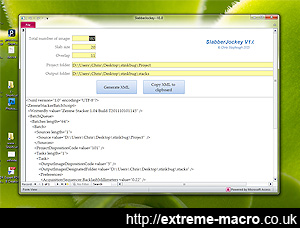Extreme Macro Software Tips
by Johan J Ingles-Le Nobel
Last updated August 31, 2017
It is of course the nature of the beast that digital photography involves the use of photography software, which means that we need to become as competent as possible in some of the mysteries that software has to offer.
Software For Macro
Image done with Photoshop only. Plugins and extras seem to come and go but Photoshop is a tool that I have now been using for at least 10 years.
The software that I use for extreme macro can broadly be divided into two categories: software for stacking and software for postprocessing. For stacking I use Zerene Stacker, and for postprocessing I use Adobe Photoshop, Topaz Detail, Noise Ninja & Exif Pilot. The macro software tips here are based on using these packages.
Slabbing
The biggest step forward in my stacking came about when I tried slabbing for the first time. Slabbing substacks your macro stacks and creates a master stack based on those, rather than just doing a master stack based off the whole lot. This way, for example, it is possible to partition segments of your stacks so that out of focus foreground or background objects don't influence your final stack result, which they do in conventional one stroke stacking.
With stacking, it is definitely worth going the extra mile and learning about the various retouching tools in your software. There are all sorts of tools in Zerene Stacker for focus stack retouching, but Helicon Focus also has some very handy retouching features, although it is slightly more limited than Zerene stacker in what you can actually retouch from.
Slabberjockey in action, a free Zerene slabbing utility. The output results from Zerene are improved significantly by using slabbing.
Slabbing indirectly enables a lot more experimentation in your focus stacks, and becomes a lot easier ones you start using the various free utilities that are out there. Read more about slabbing.
Batch Processing
Slabbing wouldn't be possible for me unless I used batch processing to run slab permutations overnight. Batch processing is unattended Zerene processing and is great for letting your focus stacks run overnight.
Photoshop Levels
Adobe Photoshop is still one of the main software packages used in image processing, with more under the hood than the rest of the image processing software world put together. The levels tool in photoshop is a great help in correcting under or over exposure, and bringing a nice tonal range into your images, and obtaining clean insect images would be significantly harder were it not for the photoshop cloning tool.
Magic Lantern
Open source and free, Magic Lantern software for Canon cameras enables in-camera stacking. Awesome. If only other brands like Pentax were this enlightened.
Maybe a special note should be added for Magic lantern software, something that is installable on various Canon DSLRs. What is so revolutionary about it is that it enables in-camera control of macro stacking; the only camera software that currently enables this. I suspect that it is only a matter of time before stacking-like applications become more adopted by other brands as it is quite similar to the functionality of things like HDR which is already done in-camera, so would make for a logical extension of that programming. Canon is a great brand to buy into for extreme macro.
Related Articles